For closed captions on the videos
To open the closed caption feature on our Sunday service videos, you have to watch the video directly from our UUSA You Tube Channel. Here is how to find the closed caption feature.
- First, choose a video from the list by clicking on the title.
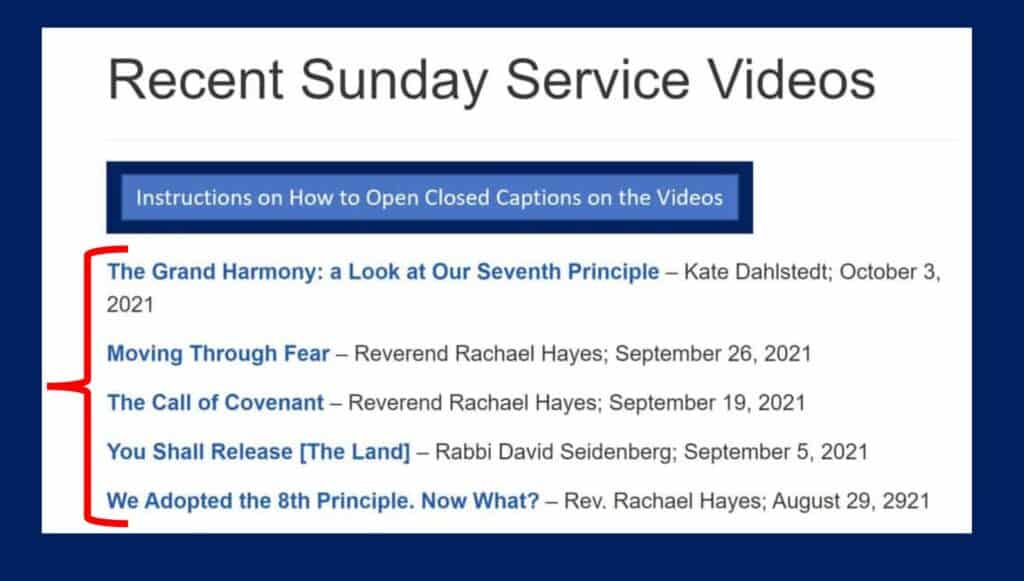
2. Next, click on the “Watch on You Tube” symbol on the bottom left of the video screen.
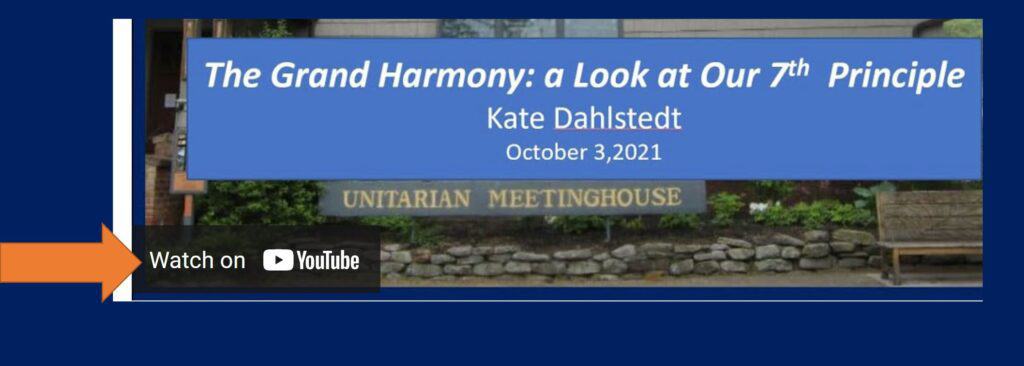
3. Finally, click on the CC symbol below the video.
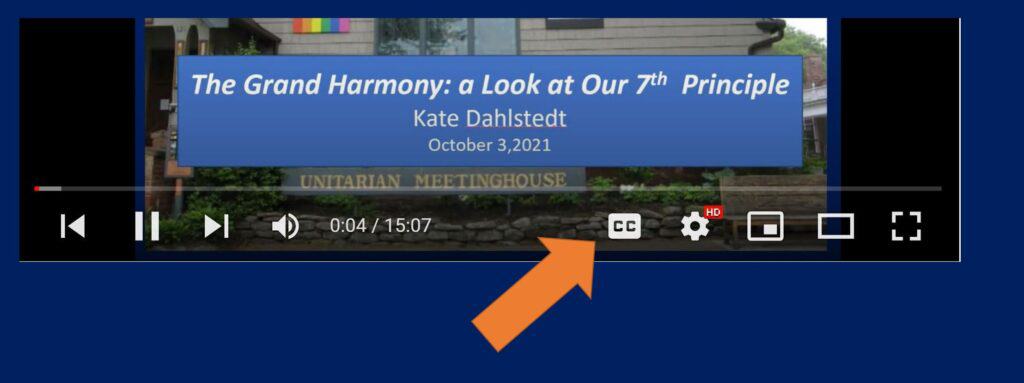
That’s it!
